Installation
First, you will need install QGIS on your computer - follow this link for installation files and guide: https://qgis.org/en/site/forusers/download.html
Then there is a need to install a plugin. Go to Plugins - Manage and Install Plugins
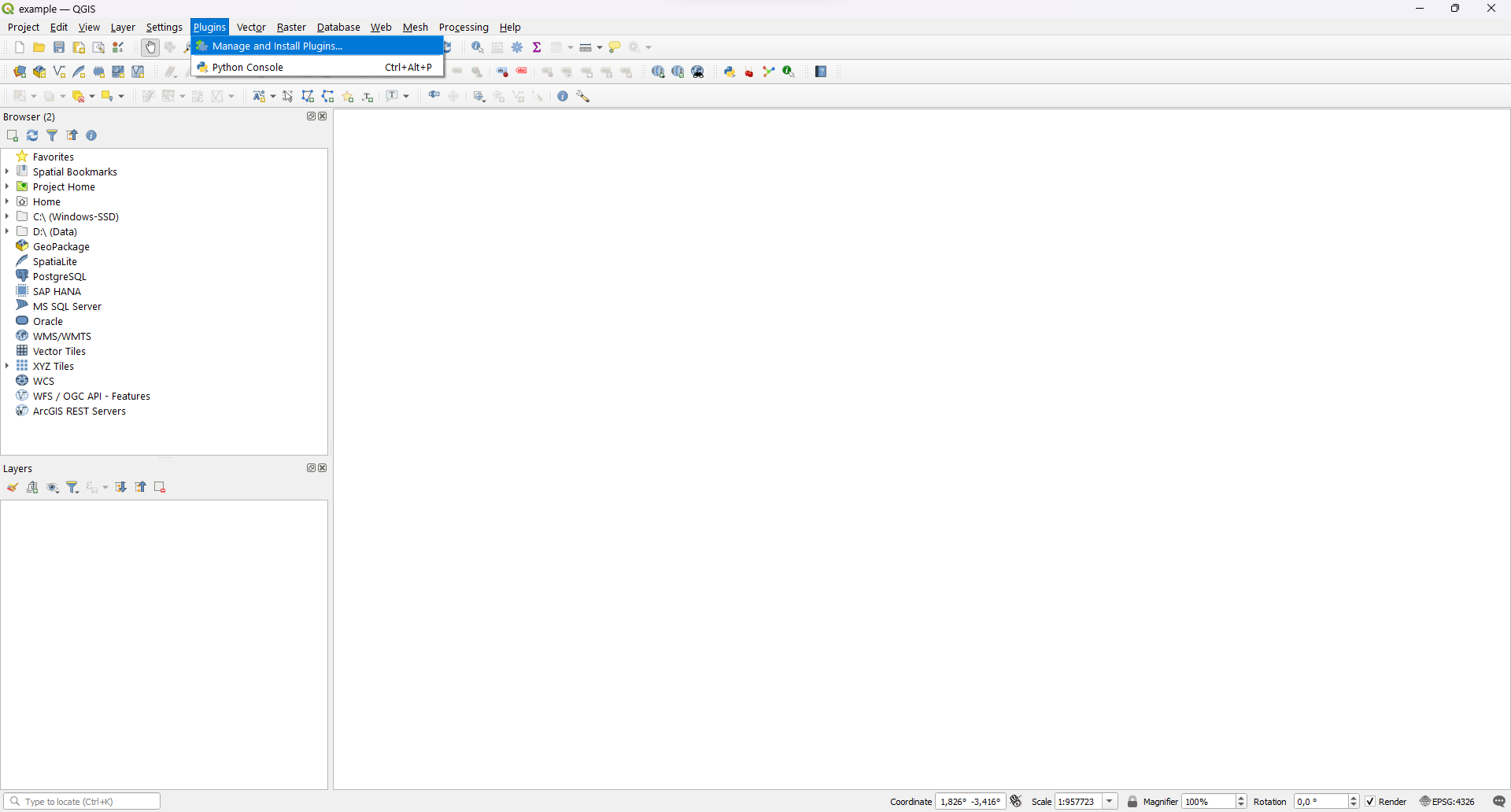
Then choose Not installed and write Lines Ranking into the search field:
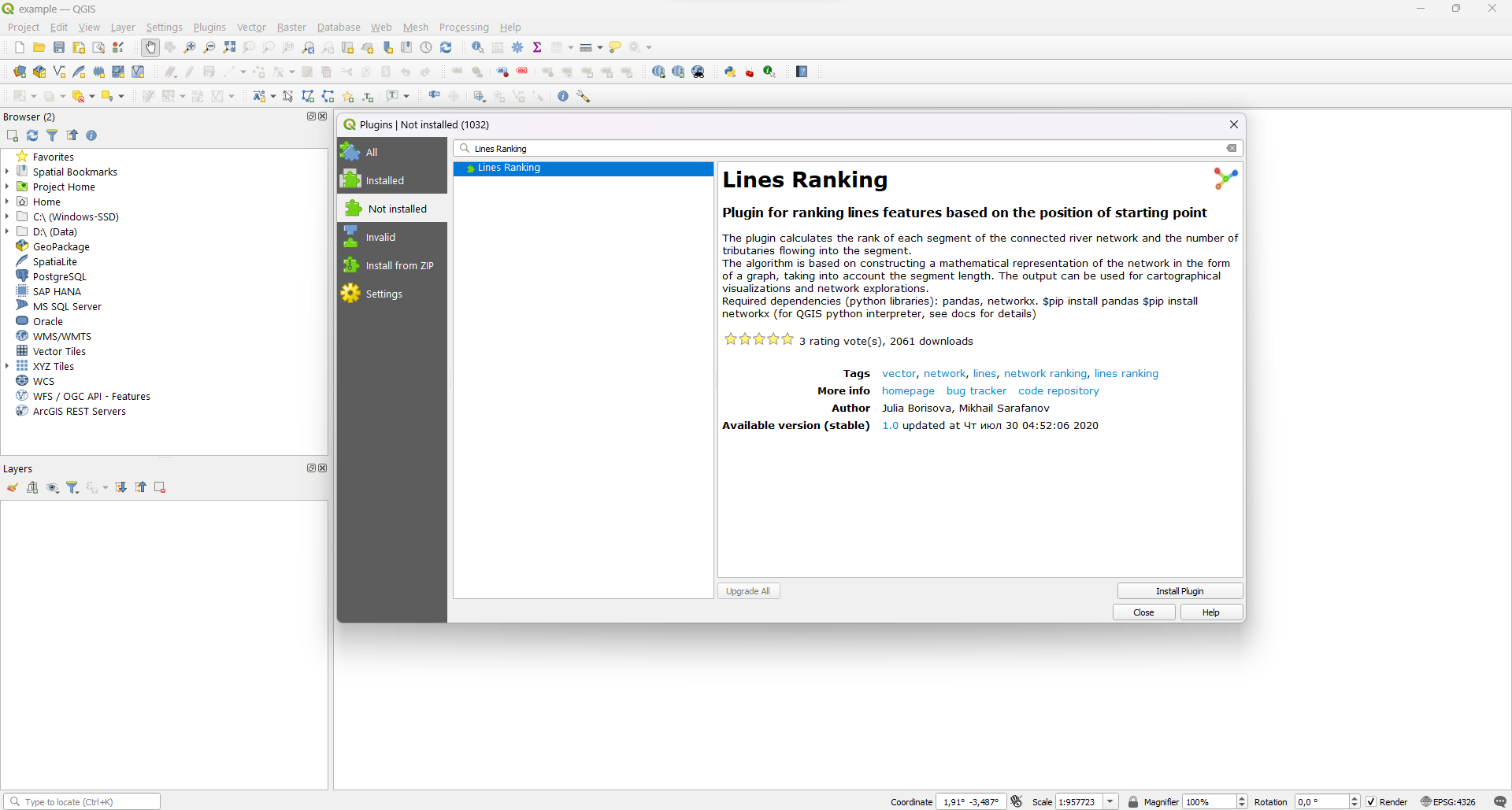
Then click Install plugin button. Congratulations, you just have installed a plugin!
Check toolbar for icon ![]()
![]()
Additional steps (for QGIS versions lower than 3.16)
For older versions of QGIS you will need to install the Python libraries: networkx, pandas
Linux
In terminal execute commands:
locate pip3
cd <your system pip3 path from previous step (e.g. cd /usr/bin/)>
Install libraries:
pip3 install pandas
pip3 install networkx
Windows
Open OSGeo4W Shell and run commands:
pip install pandas
pip install networkx